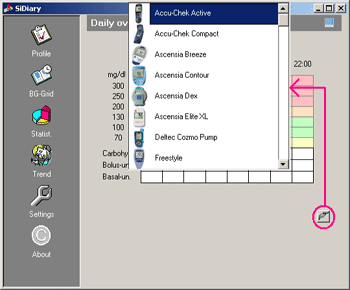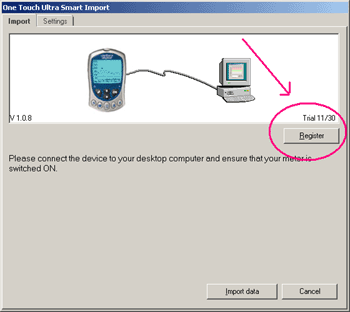Step-by-step: Unlocking the software (PC, PPC, Smartphone, Java)
1. Open the About-Screen with the copyright information. If your trial has already expired, you'll see the trial-expired screen from below.
Click on the Register button.
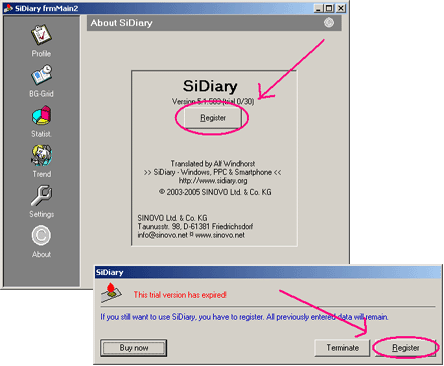
2. Copy the shown serial no. from the register screen (first line). The screenshot is taken from the PC version but the screens are similiar in all versions!
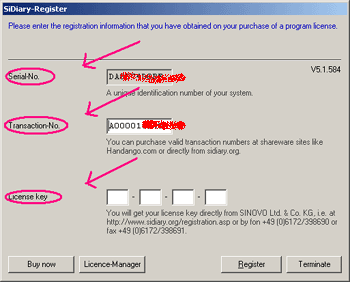
3. Scroll to the top of this page and enter the serial number taken in step 2 and the transaction number that you have received with your order email. Click on send to create the corresponding licence key.
4. Switch to the software and enter the transaction number and the licence key into the register screen (step 2). Take care for correct spelling of the keys. Click on register - you're done!
Unlocking a meter-driver
Open the appropriate driver from SiDiary's main-screen as shown below. Click on the register button of the driver window and continue with steps 2 - 4 from above.