Service -
SiDiary Tour -
Sync App with PC -
Create an online account
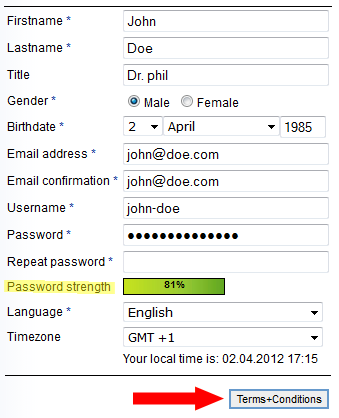
How to get data from the App to the PC version: Create Online account
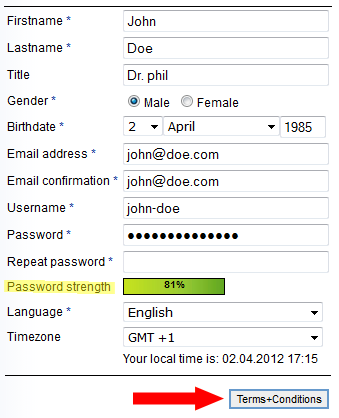
3. Please complete this form with your data.
As mentioned before: you can use a pseudonym, which means you can use also an imaginary name. But please keep in mind that for example your doctor (if you share your data with him) should be able to identify you clearly by name and birth date.
With your user name (or your email address) and password, you are then able to access your account. The bar at 'Password strength' indicates how safe your chosen password is. The safest password combination is an arbitrary combination of uppercase and lowercase letters, numbers and special characters.
To complete please click the button 'Terms+Conditions'






