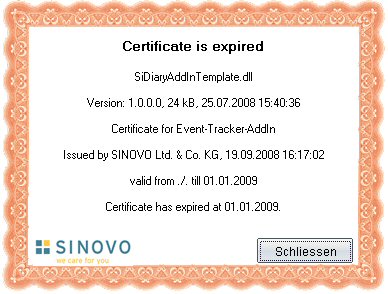English Online Help Topic Addins
6.7.4 AddIns
With AddIns (= small program extensions) you can enlarge the program
functionality of SiDiary. There are developed AddIns by SINOVO, but also by
other developers available. If you would like to develop (and add) an AddIn
yourself, please see the following instructions.
If you want to add a complete AddIn
to your SiDiary, please copy the unpacked AddIn in the file: C:\programs\SINOVO\SiDiary6\AddIns.
With the next program start of
SiDiary you can activate your AddIn in the menu Extras → AddIns:
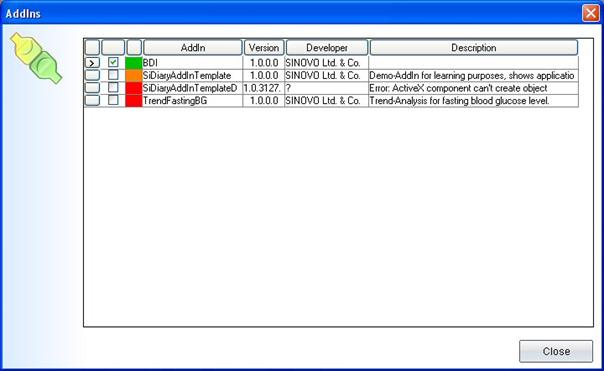
In our example above the AddIn
"BDI" was activated by clicking in the checkbox (and can now be used).
Please read the attached Description how to use an AddIn.
In our example above a special
calculator will be added to the menu 'Tools' and can also be opened there.
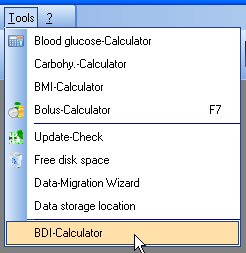
Because the possibilities for AddIns
are almost unlimited, it can happen to add new menu items, new buttons or new
functions within screens.
For our internal quality management we will certify the AddIns. The
certification is kind of a testing seal. You can see the status of an AddIn at
the color in front of the AddIn:
·
Green
– the certificate is active/valid
·
·
Rot
– this AddIn has not been certified by SINOVO yet.
By clicking in the colored area you can see details about the
certificate.