English Online Help Topic Data.Migration Wizard
6.8.7 Data-Migration Wizard
With SiDiary version 6 the data format has changed (compared to the
previous SiDiary versions). To use your previous data also in SiDiary version 6
you have to convert your data in the new data format. The Data-Migration Wizard
will help you doing this (usually you will need this function only once).
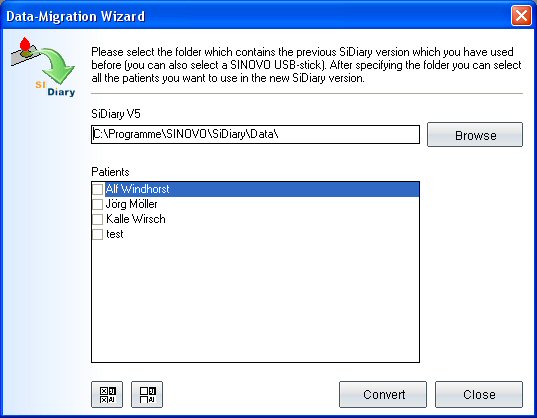
Usually the Data-Migration Wizard will find your previous data on your computer
automatically. In singular cases (e.g. you have used formerly an older SiDiary
USB-Stick) it could happen, that you have to enter the storage location
manually. To find the storage location the Browse
button will help.
When you found the right directory,
all found patient data will be listed (if you used the multi-patient modus in
SiDiary version 5). You can select which patient data you want to convert in
SiDiary version 6.
You do not have to select every
single checkbox (in front of the patient name). On the bottom left you find two
buttons. The left button will select all patients and the right button will
delete the selection of all patients.
After selecting the required
patients, please click on the button Convert.
(If you have not used the multi
patient mode this list will be empty – then you do not have to make a selection
– just click on the button Convert).
All previous data that you tracked
in SiDiary version 5 will be converted and integrated in SiDiary version 6.
In SiDiary 6 there will be first
name and last name instead of only the name. Because of this modification it
can happen that the name will not be displayed correctly. You can adjust the
name easy in the menu Diabetesprofile → Therapy details and
goals → General.