English Online Help Topic First startup with the profile wizard
6.1 First startup with the "profile wizard"
The profile wizard is only available
in the Microsoft version!
Once you setup SiDiary on your computer for the first time, the profile
wizard will start automatically.
Even the inexperienced computer users will be able to handle the
software easily.
The wizard is asking a few simple questions and analyzes your answers
for the best possible settings in your user profile and configures the software
exactly to your individual needs.
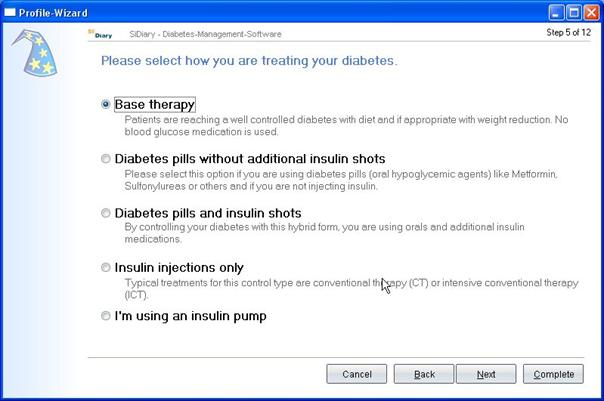
All questions of the profile wizard are self-explanatory. A large number
of additional information and explanations to the different options will help
you with the answers.
Even new diagnosed or inexperienced people with diabetic will be able to
answer the complete questions in a few minutes. You only have to do this once
with the first startup of the program. You can also access the profile wizard
in the menu Diabetesprofile → Profile Wizard.