English Online Help Topic Import data
6.3.4 Import data
The Import function is just available for the Windows version.
You are able to import csv-data with a SiDiary format,
csv-Format of OneTouch/InTouch (Lifescan) and from Diabass transfer data file.
With this function you are able to insert data from other diabetes
programs or CSV-data files into SiDiary. To check, if your previous software is
available, please select this function and skip through the list.
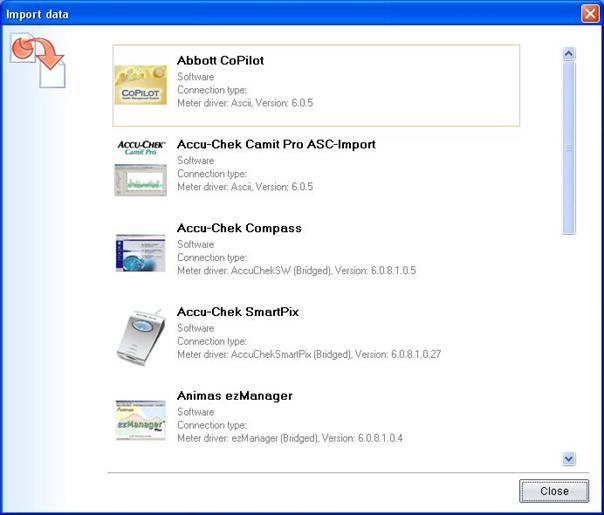
Please select the import driver for
the selected file format that you want to insert into SiDiary and the following
screen will open:
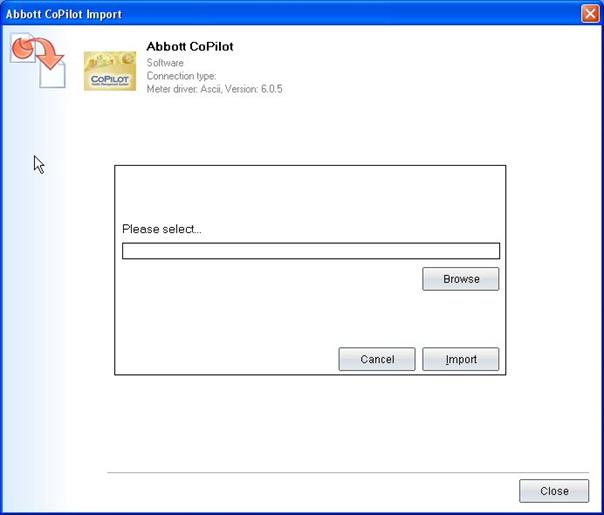
With the Browse button you are
able to navigate to the storage location, where your import data files from
other programs are stored.
Just click
the import button, after choosing the file, which you want to import.
SiDiary identifies the format, if you picked a file of the subsequent
chapter.