English Online Help Topic Print (Ctrl+P)
6.3.7 Print (Ctrl+P)
In the screen „Print“ you can print your diabetes data in a variety of
layouts such as logbook, data list, with
or without graphical interpretation.
SiDiary offers for this purpose a template-based procedure. You just have
to choose one of the several existing templates and press Print to print your personal data in the layout of your selected
template on your standard printer. The button Preview opens the same print result as in your standard word processing
program, so you have the possibility to make more individual adjustments before
printing.
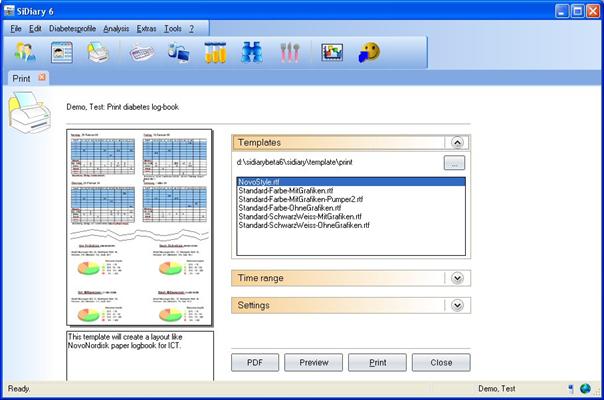
Choose the template you want and
define a time range for the data that you want to print. You can select more
options for the printing in the selection list "Settings". If you choose
another template in the selection list, a graphic will appear in the preview window
and shows how your data would look like with the new template.
If you have installed MS Office
2007, Open Office or a PDF printer-driver you are able to print/create directly
a PDF document by clicking on the button PDF.
The button Preview opens the document in your standard word processing
program, where you can edit the document before printing.
|
Hint |
You can also use the function 'Preview' if
you have installed more than one printer and SiDiary should NOT use your
standard printer this time. |
To print the document on your
standard printer, just click on the button Print.
The document will then be printed without further inquiry.
|
Hint |
If you want to print a few blank drafts, for
example to take them on a journey (because you have no possibility to use
SiDiary on a mobile device), please enter in the time range a date that ends
in the future. SiDiary will print you the sheets until this day without any
entries. |