English Online Help Topic Enter single data (F2)
6.4.2 Enter single data (F2)
With this function you can open a screen, where you can enter all your
values instead of entering them directly into the grid:
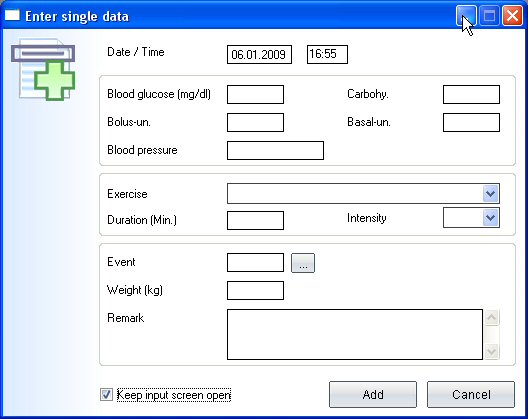
All elements from the detail logbook
are available in this screen. You can use this screen for quick data entries. When
you activate the checkbox Keep input screen open and press the minimize button (see mouse arrow) the program
screen disappears in the background. The time is running, until you manually
change it (e.g. to enter a value later).
To save a data record,
please click on the button Add or
press the Enter/Return-button on your
keyboard.
You can define this screen as your start
window in the program settings, so you can make your entries and minimize the
program until your next entry. A click on the SiDiary icon in the systray (area
on the right bottom next to the clock, see screenshot) opens SiDiary again with
the start window and you can make your next entry.
Systray
with SiDiary icon: ![]()