English Online Help Topic Management of basal-profile (Shift+F3)
6.5.2 Management of basal-profile (Shift+F3)
When you select Diabetesprofile →
Management of basal-profile the following screen opens where you can
setup your basal-profiles.
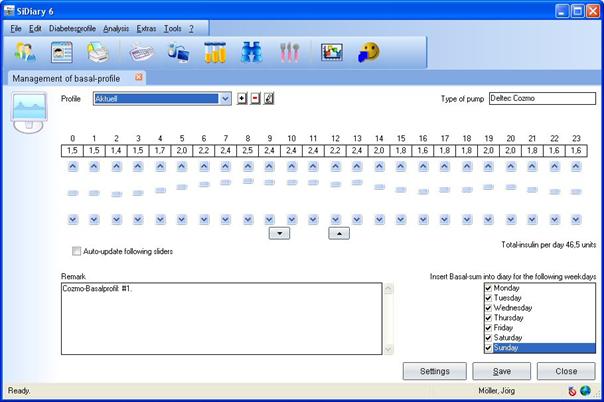
You can setup
as many basal-profiles as you want and link them to the appropriate weekdays. If
you add a new profile you can copy the settings from an already existing
profile and edit your specific changes, instead of setting up the complete
profile.
With the
three little buttons besides the Profile
dropdown list you can add, delete or edit a profile name.
You can add
the name of your insulin pump in Type of
pump.
You can enter
the appropriate basal rate for every hour of the day. You can enter the value
in the input box under the selected hour or you can use the sliders for this
hour.
When the
checkbox Auto-Update following sliders
is activated the following sliders will be automatically set to the value which
you have specified for the actual changed slider. The two buttons below the
sliders will increase or lower all basal rates of the day one tick, but keep
the graph.
You can enter
a notice in the input box Remark for
every basal profile – e.g. when and
why you setup or edit the profile.
You can activate
the weekdays with the checkboxes that belong to the selected profile.
The calculated
total sum for the particular day of the basal-profile will be entered
automatically in the daily report and also the graph itself will be transferred
into the logbook. If you make temporarily changes in the basal-profile during a
day, the actual graph will be saved for the day.
When you
click on the button Settings the screen
for settings opens (see screenshot below). You can adjust in this screen the increment
of the sliders / dosage disposal and up to what maximum the hourly insulin
disposal can be. You are also able to enter the basal rate with
"thinned" insulin correctly, which means a weaker concentration,
often used in the therapy for kids and teenagers.
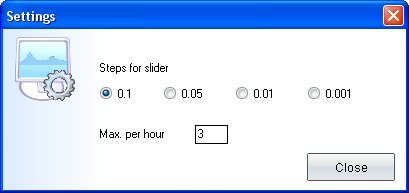
You can
save every modification permanently by clicking on the button Save.