English Online Help Topic Data types
6.5.3 Data types
With the
function Data types you are able to create
your own additional categories that you want to track in SiDiary. You have the
free choice whether you want to enter a numeric value, a selective list, etc.
This gives
you the flexibility to track several data or complete different information
(for example the distances in your bike training) - besides the standard
diabetes parameters - that might be relevant for your therapy.
For numeric
data types you can also enter minimum and maximum values, so SiDiary is able to
help you proof the correctness of the values. For all defined data types you
can generate statistical graphs.
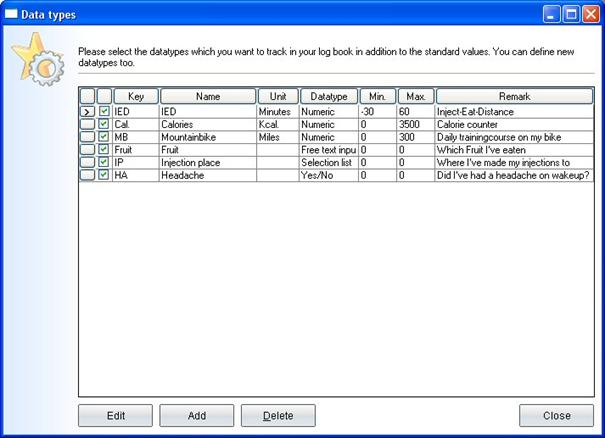
Too add a
new data type just click on Add to
open the following screen (see screenshot).
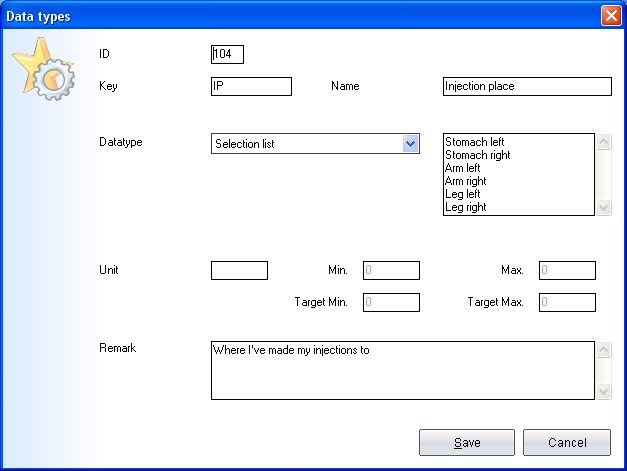
You will
not be able to enter a number in the field ID,
because this number is generated automatically by the SiDiary program. Key is a program internal term and can
for example be an abbreviation. Name
will be displayed later in the logbook if required.
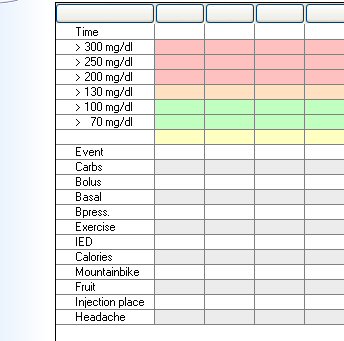
In the dropdown list Datatype you can select how you want to enter your data: