English Online Help Topic Reminders
6.5.8 Reminders (Ctrl+R)
With this menu item you can open a screen to add and edit your Reminders.
SiDiary can save several reminders for you. For example a reminder for a
PP-measuring (PP = postprandial = after a meal), a reminder for the change of
your catheter or similar reminders.
You are also able to synchronize the reminders which you have recorded
in SiDiary with Microsoft Outlook. This synchronization works both ways. If you
enter SiDiary in the remark box of a
Microsoft Outlook appointment, SiDiary adopts this appointment automatically at
the next synchronization.
This function is also suitable to manage your doctor’s appointments.
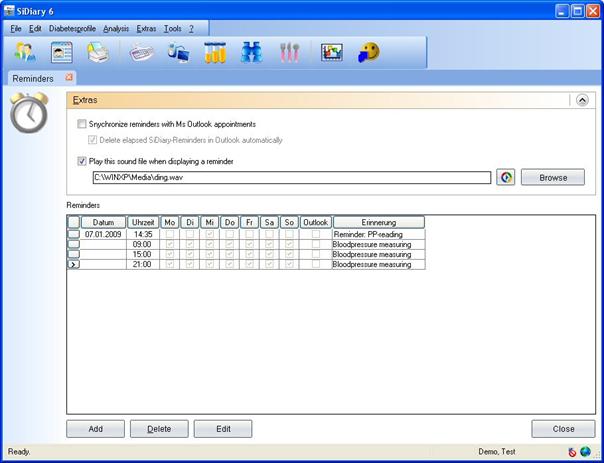
In the dropdown list Extras you
can select if your recorded reminders should be synchronized with Microsoft Outlook
or not. If you select the synchronization you can also choose if expired dates
should be removed after the next synchronization with Outlook.
In the
option below you can select if you want to hear a sound file with your
reminder. If yes, you can choose which one you want to hear (for example with
the data format *.wav or *.mp3).
By clicking
Add you are able to add a new
reminder. Then the following screen opens:
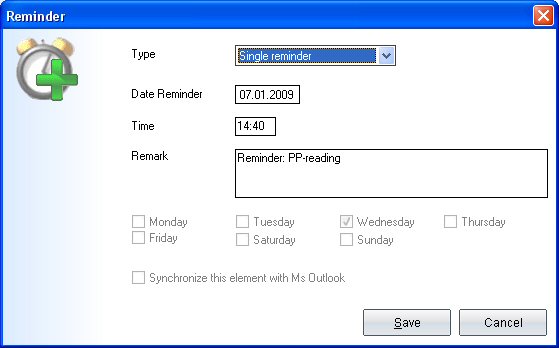
You can
choose from the following types: