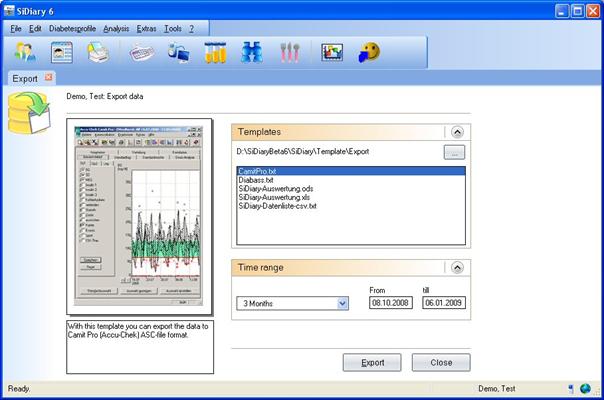English Online Help Topic Export data
6.3.5 Export data
With this program function you can export data of a patient in different
formats, to use them for example in other programs.
SiDiary offers for this purpose a template-based procedure alike the
print function (see also
chapter 6.3.7 "Print (Ctrl+P)").
Please choose
one of the several existing templates and press the button Export, in order to export your personal data based on the layout
of the selected template. Choose the template you want and fix a time range for
the export of your data. On our website you can find a lot of templates, which
were created and by other SiDiary-users and are free of use. You can export
data in different formats by choosing the appropriate type of template, for
example Microsoft Excel, csv, txt, rtf, html, xml, etc. Download under www.sinovo.de Customer Service → Templates.