English Online Help Topic Therapy details and goals (F3)
6.5.1 Therapy details and goals (F3)
In this screen you can define the parameter
of your own diabetes therapy or the diabetes therapy of the current opened patient.
The following screen opens when you select the menu: Diabetesprofile → Therapy
details and goals or by pressing the F3-button.
You can enter your first and last name as general information and also your
date of birth (which is optional, but recommended for medical practices to
indentify a patient certainly).
In the dropdown list General you can select additionally the
diabetes type and select the measuring unit type (mg/dl or mmol/l).
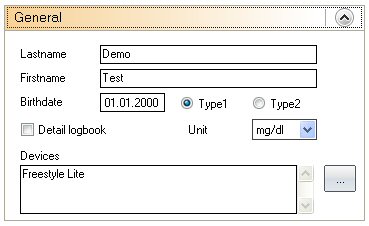
When you activate the checkbox Detail logbook SiDiary will start
automatically the Detail logbook when you enter your data. Otherwise the
standard logbook will start. In the standard logbook you can also switch to the
Detail logbook.
In the input box Devices you can list all devices that
you use in your therapy (blood glucose devices, blood pressure devices and
insulin pumps). When you click on the button with the 3 points you see a list
of the devices that can be imported with SiDiary. Select the devices that you
use by clicking on them and close the selection screen by clicking on the cross
on the top right.
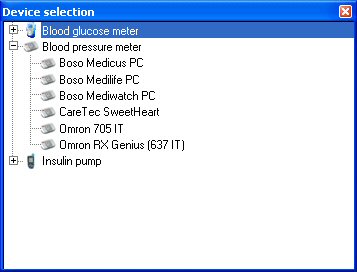
In the dropdown list Main Goals
you can select your goal settings, i.e. the blood glucose target, the blood
pressure target and also define the limits for low blood sugar (hypoglycemia)
and high blood sugar (hyperglycemia).
With these limit values SiDiary detects hypoglycemia in the statistics,
even if the blood glucose value was not marked with the hypo-symptoms (with one
or two minus signs → see also chapter 6.4.1 Enter data to logbook (F4) and chapter 6.6.2 Statistics (F6)).
The limit values for hypo- / hyperglycemia are displayed in the
statistics with red lines for better differentiation.
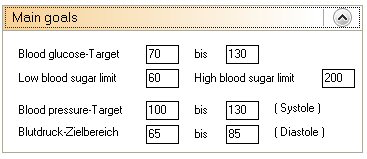
In the dropdown list Insulin/Pills
you can choose the medication, which you use in your therapy.
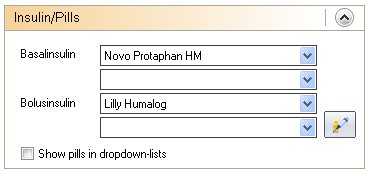
If you use an insulin type or pill type that is not listed in the
standard list yet you can add new medication anytime by clicking the button ![]() or by selecting the menu entry Diabetesprofile → Pills/Edit insulin types.
or by selecting the menu entry Diabetesprofile → Pills/Edit insulin types.
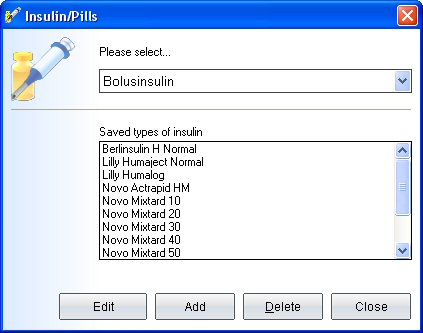
In this screen you can select a category for the data entry (pills,
basal insulin or bolus insulin). If you want to edit or delete a data entry,
please click first on the data entry and then on the button Edit or Delete. (Attention! The
button Delete deletes data entries
without a confirmation prompt).
By clicking on Add you can add
a new medication for the selected category. To enter new pills or basis insulin
the name of the medication is enough. For the entry of bolus insulin SiDiary
wants you to enter the time range of the medication effect. This information is
necessary to calculate the A1C value (see also chapter 7 „Fehler! Verweisquelle konnte nicht
gefunden werden.“). The average acting duration for regular
short-acting insulin is about 3 hours, for rapid-acting
insulin (for example Humalog®, NovoRapid® and
Apidra® ) the medication effect is about 2 hours.
The dropdown list Carbs/insulin
ratio/Correction rules contains input boxes for
carb ratios and correction rules.
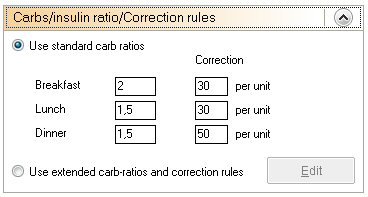
These details are only necessary for certain diabetes therapy forms and
can be ignored if you do not know these ratios or you do not use them in your
therapy. In therapy forms such as ICT/FIT or
pump therapy you can enter the reduced basic data for breakfast, lunch and
dinner or you can Edit the extended
carb-ratios and correction rules:
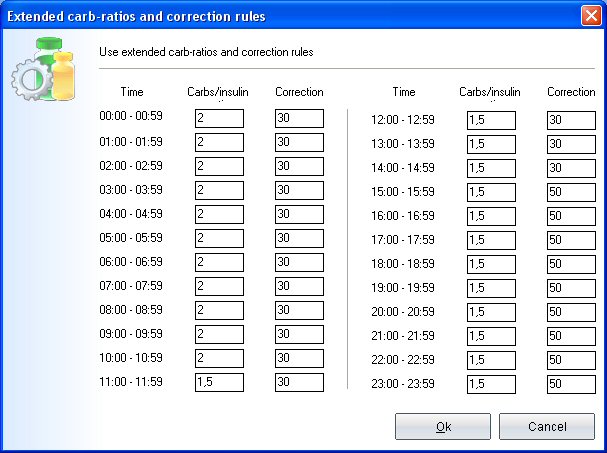
In this screen
you can enter separate carb-ratios and correction rules for every hour of a
day. SiDiary uses these data entries for the bolus calculator – apart from that
they have only protocolary use.
The carb
ratio indicates how many units insulin you have to inject on the according time
of day / meal. If you have for example a carb-ratio of 2 in the morning that means
you have to inject 2 units insulin for one carb-ratio for breakfast. For 4
carb-ratios you would have to inject 8 units bolus insulin etc.
Please
enter the information regarding the correction rules for high blood glucose
values as your doctor advised you. In the displayed example the correction rule
in the morning is 30 – i.e. you have to inject 1 unit bolus insulin per 30
mg/dl at a high level blood glucose value.
For
example: When your blood glucose value reading is 190 mg/dl with these
parameters – you have to inject 3 units bolus insulin at a target of 100 mg/dl.
See the following formula as a demonstration:
Units bolus insulin = (bg value minus bg target
value) divided by correction rule
Units bolus insulin = (190 minus 100) divided
by 30
→ units bolus insulin = 90 / 30 = 3