English Online Help Topic Pills / edit insulin types
6.5.5 Pills / edit insulin types
By selecting
the menu item Pills / edit insulin types
the following screen (see screenshot) opens, where you can edit pill types and
insulin types. With this option you can be sure that you can also protocol new
medications with SiDiary, even if these medications came on the market after
you got SiDiary.
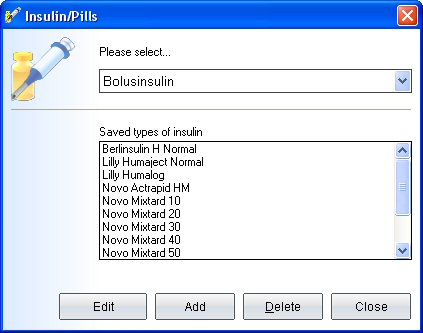
You can
add pills and insulin types, edit the names or delete entries (unless they are
not selected in your profile so far). You can add for the bolus insulin (= short-acting
or rapid-acting insulin) entries also an acting duration (which can be useful
if the pre-settings of the acting durations do not match your individual acting
duration).
See also
chapter 67 „Therapy details and goals (F3)“
|
Hint |
The medication dialog box is not available for the smart phone
version. But since the automatic synchronization of your data records, you still
can see all new items from the short list. |