SiDiary Healthcare Professional Version
 At the doctor's office or in a clinic, SiDiary can be a useful tool for your work. You are, for example, able to read the data from the measuring instruments of your patients without having to install the software of each manufacturer. A list of all devices which SiDiary can read can be found here: (click here, please)
At the doctor's office or in a clinic, SiDiary can be a useful tool for your work. You are, for example, able to read the data from the measuring instruments of your patients without having to install the software of each manufacturer. A list of all devices which SiDiary can read can be found here: (click here, please)
Since SiDiary can also be used in a network, it is for example possible, that the meters will already be read at the front-desk. Every computer in the same network can display the data, allowing a quick overview of the measured values.
In addition, patients who are using SiDiary at home can send you their logbook data effortless by e-mail. A simple double-click on the file attachment imports the data into your SiDiary.
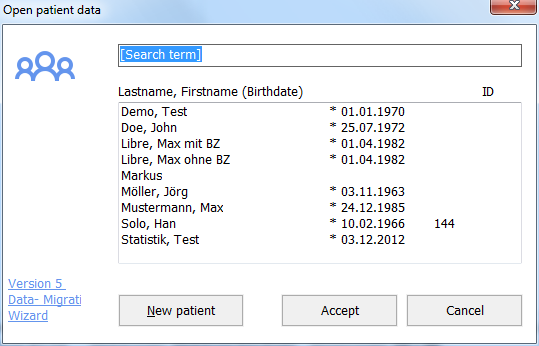 In the Professional version, you can create as many patients as you want. To select them it's enough to enter the first few letters in the search box above. (Click on the image to enlarge it)
In the Professional version, you can create as many patients as you want. To select them it's enough to enter the first few letters in the search box above. (Click on the image to enlarge it)
By the way: When you read a meter, SiDiary reads also the serial number of the device. If the serial number is once known in the system, the program will automatically detect which patient is assigned to the serial number.
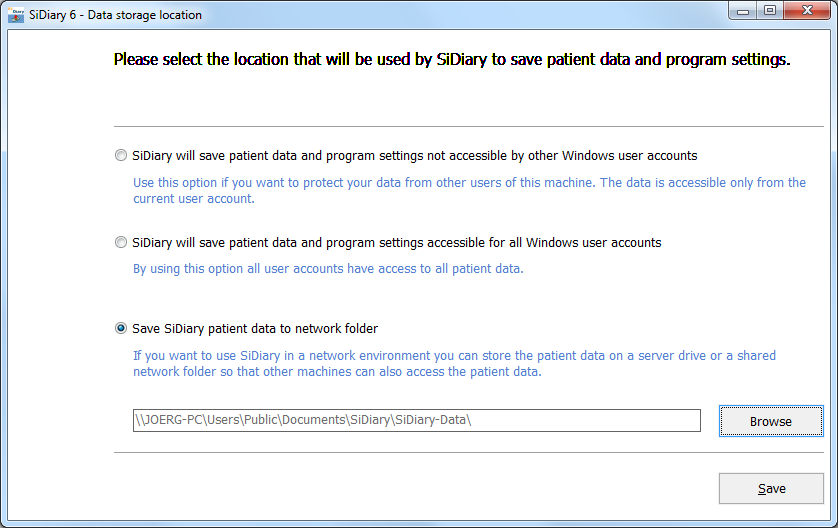
To use SiDiary on your network, you simply need to install it on every computer in your network and register it with your transaction number. Then you can select in the menu 'Tools --> Data storage location', in which of your shared folder in the network the patient data should be stored.
The stored data can be viewed on any computer in the network, and it's also easy to integrate the stored data in your backup strategy.
In SiDiary Professional, you will also find an individual practice code. You can give this to your patients who also use SiDiary. They can then enter this practice code in SiDiary Online and grant you access to their data. Data that these patients synchronize with SiDiary Online will then automatically appear on the computers in your practice network.
To find the Professional Healthcare license in our Online Shop, please click here.













