Ascensia Contour Link (En)
With our diabetes-management-software-SiDiary you can easily import data from your Ascensia Contour Link blood glucose meter and use lots of advantages of statistical analysis; trend analysis and graphics to improve your therapy together with your doctor. This picture shows the data transfer from an Ascensia Contour Link blood glucose meter. The SiDiary Ascensia-driver is also available to import meters like
- Breeze/Breeze 2
- Contour
- Contour 2
- Contour Care
- Contour Link
- Contour Next
- Contour Next ))
- Contour Next Link
- Contour Next Link 2.4
- Contour Next One
- Contour Next USB
- Contour Plus
- Contour Plus Link 2.4
- Contour TS
- Contour USB
- Contour XT
- Dex/Dex 2
- Elite XL
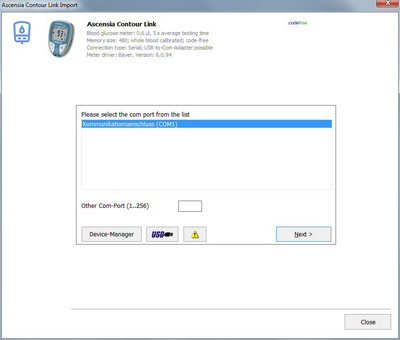
For the data import from Ascensia Contour a data cable is necessary, which you can order as an original manufacturer cable directly from an online-shop. For this you’ll need a serial Com-Port on your computer. If your computer does not support such a port, you’ll be able to use standard adapters for USB-to-Com. We have tested several USB-/Com-adapters especially for Ascensia blood glucose meters.













